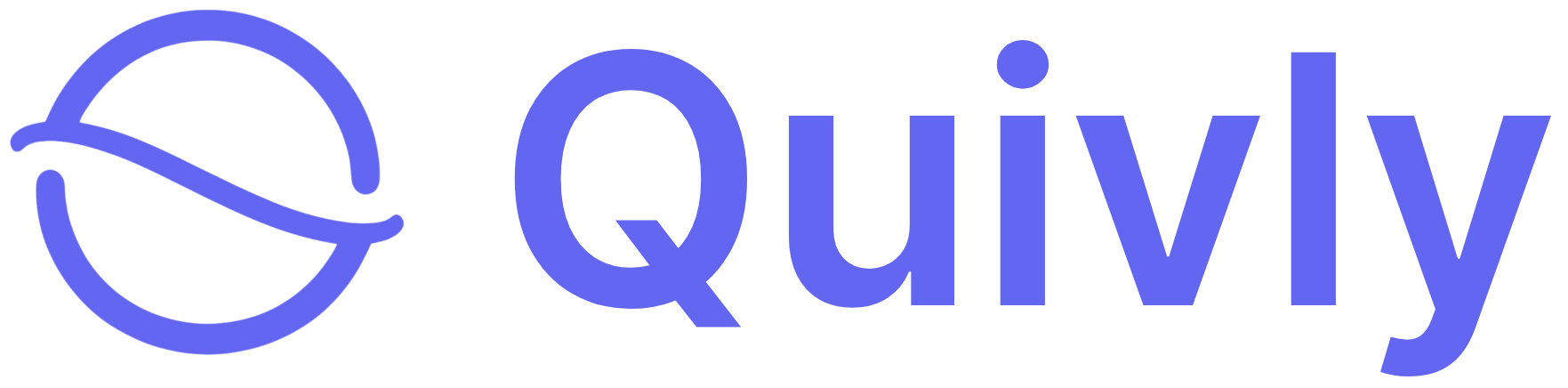API Error Handling
When sending or retrieving events via the API, you may encounter the following response codes:| Status Code | Description |
|---|---|
| 202 Accepted | Events are accepted and queued |
| 400 Bad Request | Invalid request format or missing fields |
| 401 Unauthorized | Invalid API key |
| 422 Unprocessable Entity | Event validation failed |
| 500 Internal Server Error | Error while processing the request |
- If events fail validation, the API returns
422 Unprocessable Entitywith error details. - Users are notified asynchronously via webhooks, receiving an array of failed
event_ids and the reason for failure.
Sample 422 Response
If one or more events in a batch are missing an
event_id, the entire batch will be rejected.API Rate Limits
To ensure fair usage and platform stability, Quivly enforces rate limits on API requests.- Default Rate Limit: 100 requests per minute per API key (unless otherwise specified in your plan)
- Response Code: If you exceed the rate limit, the API will return a
429 Too Many Requestsstatus code.
Sample 429 Response
If you consistently exceed rate limits, your API access may be temporarily suspended. Consider implementing exponential backoff and monitoring your request volume.
To avoid hitting rate limits, batch your events and use efficient filtering when retrieving data.